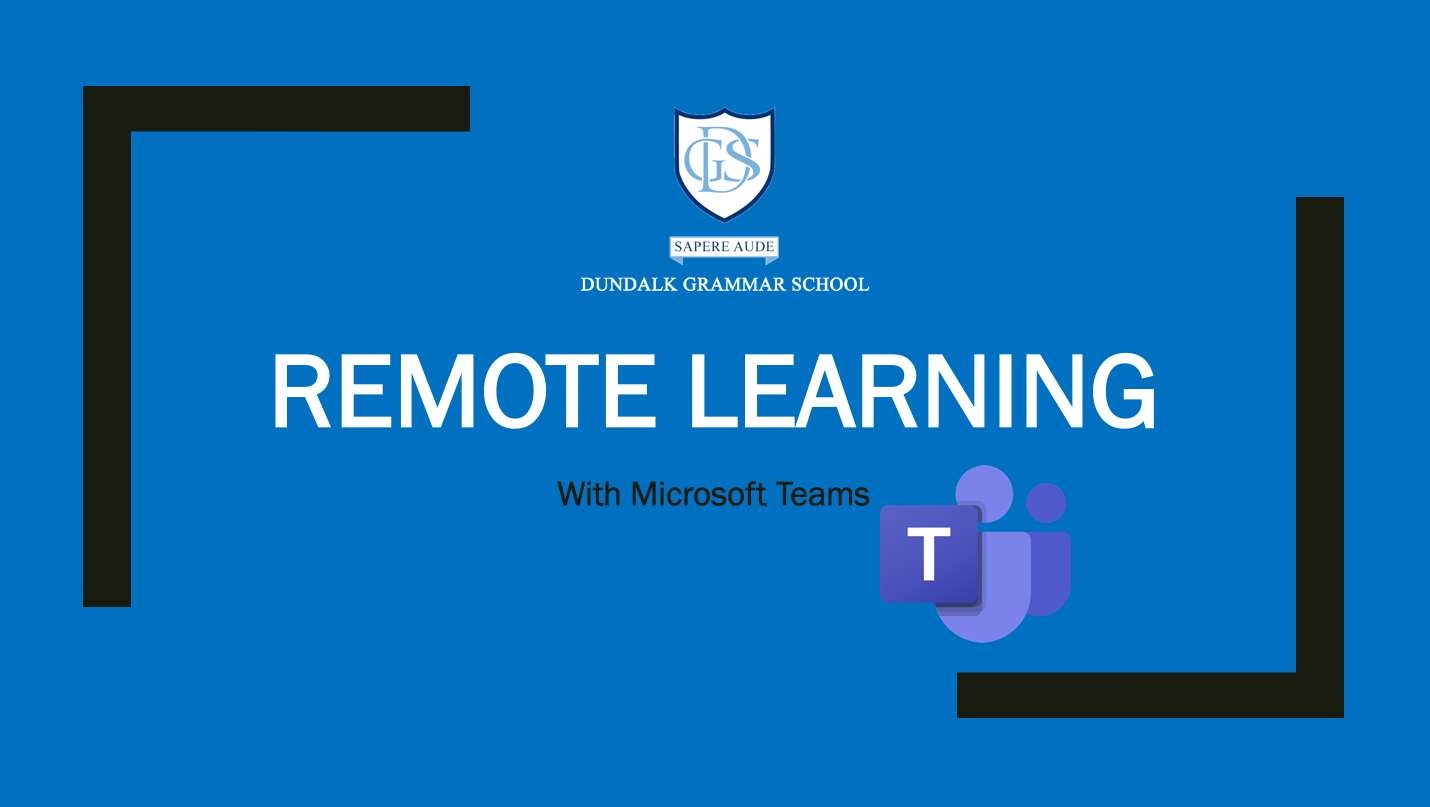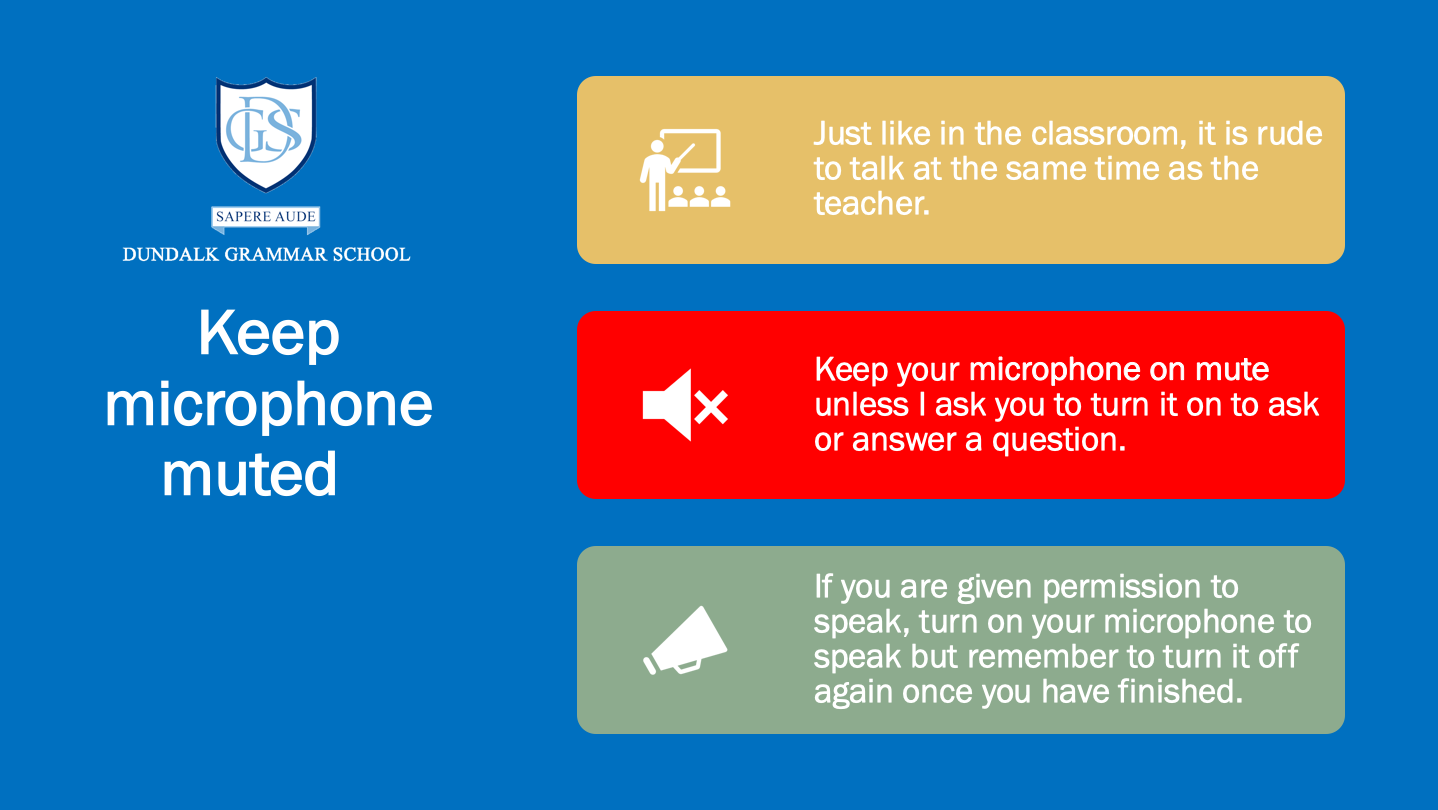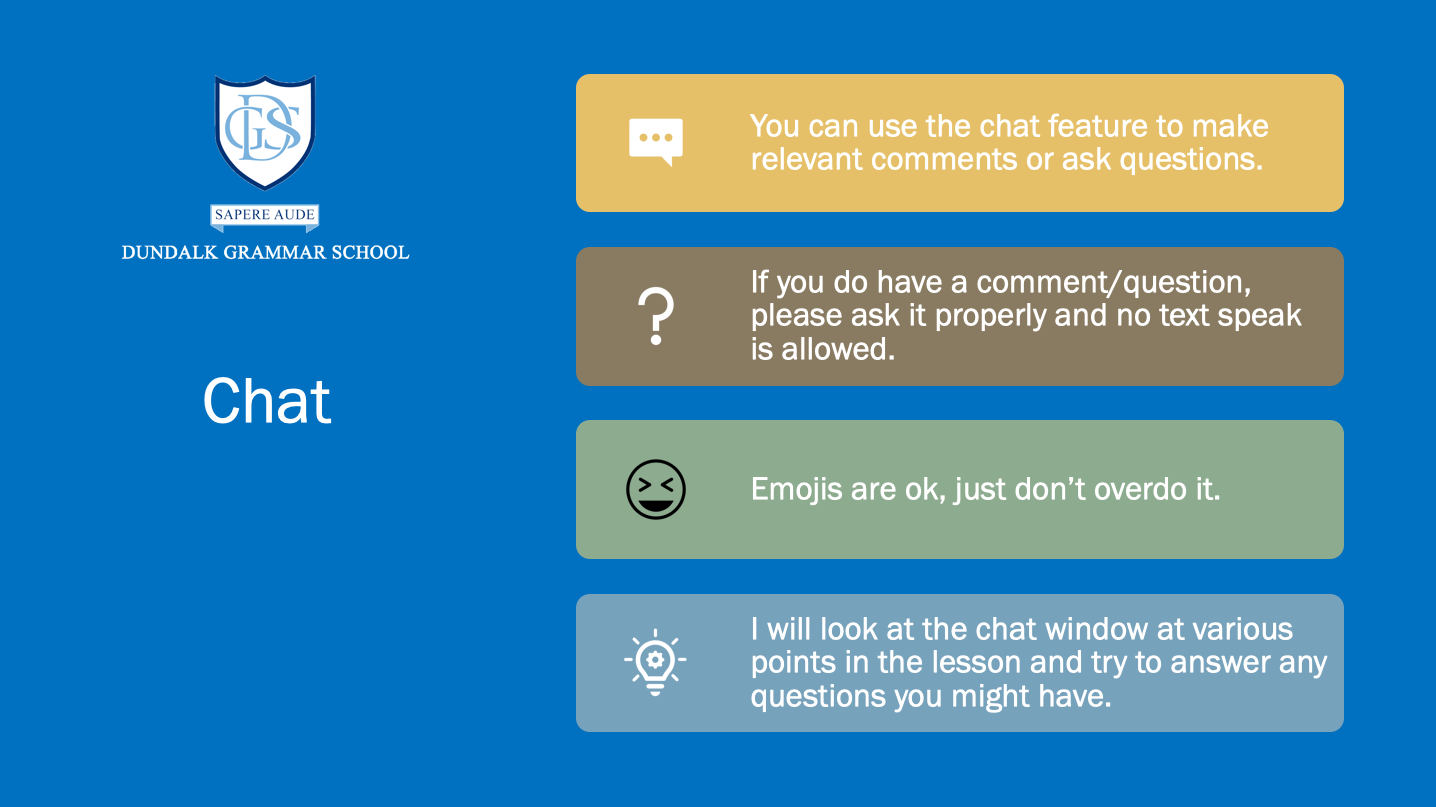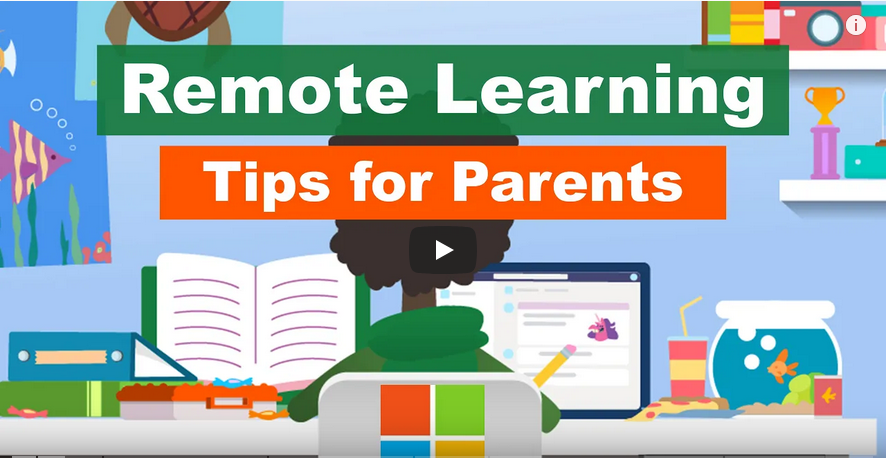06 Jan Online Learning – Students Guide to Microsoft 365 and Teams
Posted at 17:15h
in General

Hello Parents, Guardians and Students,
You may like to view these YouTube videos to help you with using the Microsoft 365 platform which includes the Office and Teams apps.
These videos will help you to understand how a virtual classroom works.
Students can access their online classroom via your DGS Microsoft 365 School email account and select the Microsoft Teams App.
Grab your device and your school sign-in information and head into class at Office.com.